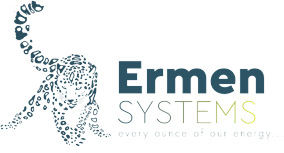No products in the cart.
Request a Quote
The Ethernet communication module with EtherCAT protocol is available for models GFX4/GFXTERMO4/GFX4-IR/GFW and is housed in various cases.
You can order the communication module separately and insert it inside an existing controller. The device acquires the new configuration automatically.
The module is equipped with two communication channels:
- The Ethernet channel with EtherCAT protocol, which allows the connection to a EtherCAT Master, is equipped with two RJ45 ports for a practical In-OUT daisy chain connection to other modules in the network.
- A serial communication channel (in insulated RS485, with Modbus RTU protocol), which connects a subnetwork of maximum three devices of the same series to read/write data on several Controllers via EtherCAT Master, with a “cost effective” solution.
- The EtherCAT communication module CANNOT be inserted in GFX4 / GFXTERMO4 / GFX4-IR products equipped with option 4 auxiliary inputs (mV/TC Aux).
- To set the 3 Rotary-Switches for addressing, unscrew the fastening screw on the side cover of the GFX4 / GFXTERMO4 / GFX4-IR / GFW and temporarily remove the cover from the product.
We recommend referring to the Data Sheet, which can be downloaded from the links in this page, to choose the EtherCAT communication option based on the required performance and Power Controller series.
“E2” option
- EtherCAT slave- Modbus RTU Master
- Baud rate 100 Base-TX
- Auto-Crossover
- Internal installation
“E7” option
- EtherCAT slave- Modbus RTU Master
- Baud rate 100 Base-TX
- Auto-Crossover
- Autoscan master support
- 2ndary station alias support
- Internal installation
The Ethernet communication module with EtherCAT protocol is available for models GFX4/GFXTERMO4/GFX4-IR/GFW and is housed in various cases.
You can order the communication module separately and insert it inside an existing controller. The device acquires the new configuration automatically.
The module is equipped with two communication channels:
- The Ethernet channel with EtherCAT protocol, which allows the connection to a EtherCAT Master, is equipped with two RJ45 ports for a practical In-OUT daisy chain connection to other modules in the network.
- A serial communication channel (in insulated RS485, with Modbus RTU protocol), which connects a subnetwork of maximum three devices of the same series to read/write data on several Controllers via EtherCAT Master, with a “cost effective” solution.
- The EtherCAT communication module CANNOT be inserted in GFX4 / GFXTERMO4 / GFX4-IR products equipped with option 4 auxiliary inputs (mV/TC Aux).
- To set the 3 Rotary-Switches for addressing, unscrew the fastening screw on the side cover of the GFX4 / GFXTERMO4 / GFX4-IR / GFW and temporarily remove the cover from the product.
We recommend referring to the Data Sheet, which can be downloaded from the links in this page, to choose the EtherCAT communication option based on the required performance and Power Controller series.
Related products
Fieldbus
Fieldbus
Power control